Learn How to Create a New HTML Document
About HTML
In this lesson, we will learn how to create a new HTML document using free HTML editors.
HTML Editor
An HTML editor is a software application used to create and edit HTML files. HTML editors provide a user-friendly interface that allows developers to write and edit HTML code easily.
Here is the list of some free HTML editors.
You can download any of the above editors to create and edit your HTML documents.
Throughout our HTML Tutorial, we will use our own developed IDE JCppEdit, which supports various programming languages like C, C++, Java, HTML, CSS, JavaScript, XML. etc.
Our team has developed this editor for beginners, which is very easy to use. It supports Microsoft Windows Operating System. If you use MAC or Linux, you can install any cross-platform editor like Notepad++, Sublime Text or Visual Studio Code.
How to Create New HTML Document in JCppEdit?
After installing the JCppEdit IDE, open it and click on File menu and then click on New Project Folder.
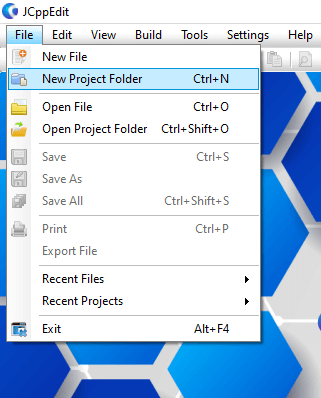
Select the location where you want to create your project folder and give a project folder name of your choice. We have chosen the E drive on our windows operation system, and our project folder name html-tutorial.
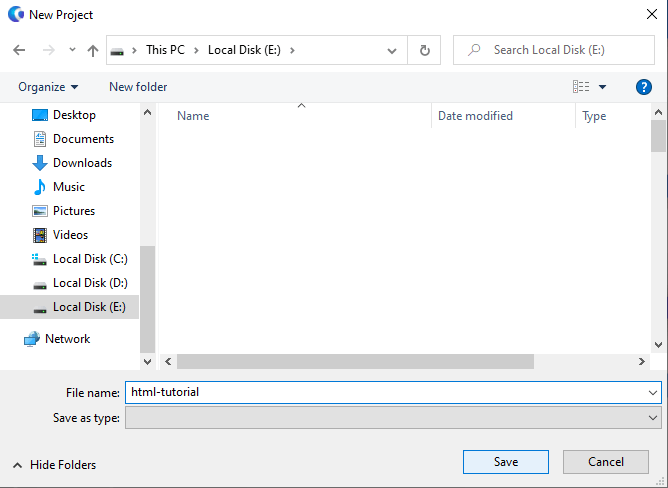
Right click on the project folder available under the Project Explorer pane and click Add and then click New File.
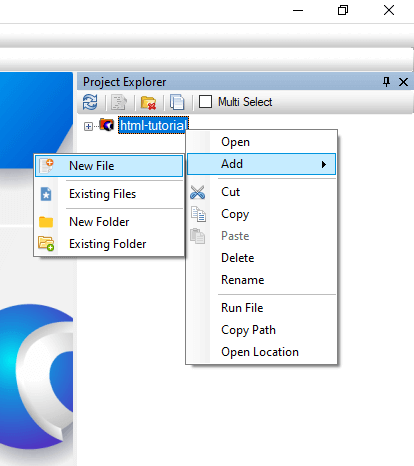
Click on HTML File and give a file name of your choice and click on Create.
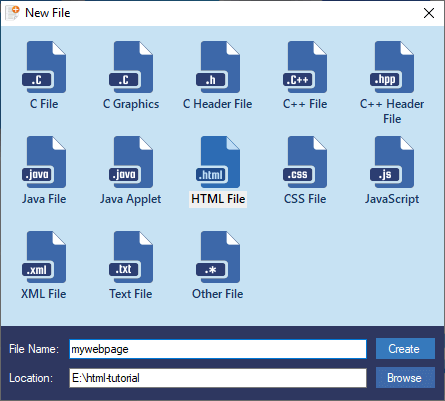
The application will create a new HTML page with a basic HTML structure as shown in the image given below.
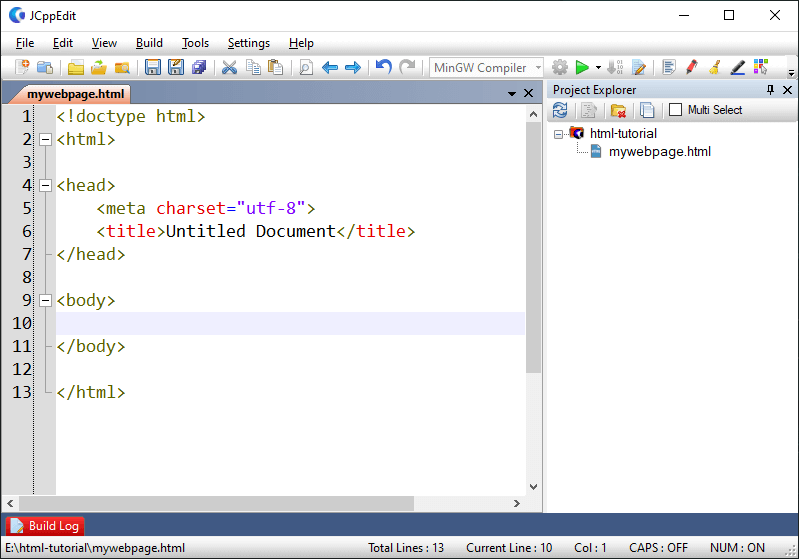
Click the green play button to open the HTML file in your default browser.
Note: An HTML file must have a file extension .html. If the extension is not given, the file is not treated as an HTML file. In JCppEdit the html file extension is added automatically when you create a new HTMl file.
To create an HTMl file in another HTML editor like Notepad++ or Sublime Text, create a new file with the file extension .html and write the basic HTML structure code given below and save it. Now double click on the file to open it in your default browser.
Basic HTML Document Structure
<!doctype html>
<html>
<head>
<meta charset="utf-8">
<title>Page Title</title>
</head>
<body>
</body>
</html>


