Classes and Objects in Java Programming
OOPs in Java
In this lesson, we will understand what is Classes and Objects in Java Programming and how to create them along with some examples.
What is Class and Object in Java Programming?
A Class is a user-defined data type that contains data (variables) and methods (functions) together. An Object is an instance or part of a class.
Let's understand Class and Object using a real life example.
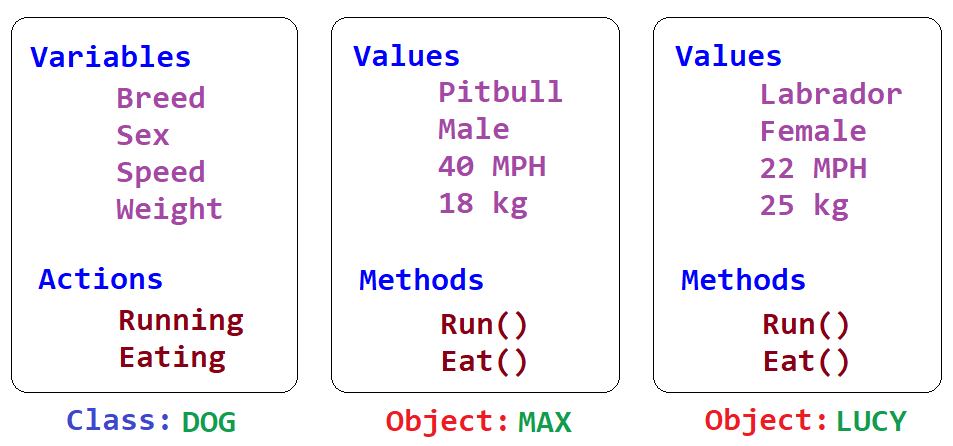
In the above image, we can see that DOG is a class, or we can say it's a group. At the same time, MAX and LUCY are objects of the class DOG.
An object contains the same variables as its class but may store different values. For example, MAX is an object of the class DOG having variables and its values as Breed: Pitbull, Sex: Male, Running Speed: 40 MPH, and Weight: 18 Kg. LUCY is another object of the class DOG having variables and its values as Breed: Labrador, Sex: Female, Running Speed: 22 MPH, and Weight: 25 Kg.
We can treat Actions as the processing of data stored in the variables of an object. For example, using the action Running, we can measure the speed of a dog. Similarly, using the action of Eating, a dog's weight can be measured. In programming, we can code these actions as a function inside a class.
When we write a function inside a class, it is called Method.
Creating a Class in Java
We create a class in java by using the keyword class and then writing the class name along with the opening and closing braces.
Syntax for creating a class in Java
class class_name
{
}Example
class Data
{
}Here Data is the name of a class. After the class name, we will use opening and closing braces. Later on, inside these braces, we will declare our variables and methods.
Creating an Object of a Class in Java
We create an object by writing the class name and the object name we want to create.
Syntax for creating an object of a class in Java
class_name object_name = new class_name();Example
Data x = new Data();Here x is the name of an object of the class Data.
We know how to create a class and its object in Java, but a class can not be kept empty, so we need to declare some variables and methods in it to make it helpful.
In our following lessons, we will learn how to create different types of variables and methods in a class to store and process data.



